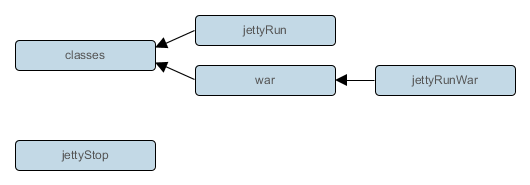Table of Contents
This plugin is deprecated and will be removed in Gradle 4.0. Consider using the more feature-rich Gretty plugin instead.
The Jetty plugin extends the War plugin to add tasks which allow you to deploy your web application to a Jetty web container embedded in the build.
To use the Jetty plugin, include the following in your build script:
The Jetty plugin defines the following tasks:
Table 49.1. Jetty plugin - tasks
| Task name | Depends on | Type | Description |
jettyRun
|
compile
|
JettyRun |
Starts a Jetty instance and deploys the exploded web application to it. |
jettyRunWar
|
war
|
JettyRunWar |
Starts a Jetty instance and deploys the WAR to it. |
jettyStop
|
- | JettyStop |
Stops the Jetty instance. |
The Jetty plugin defines the following convention properties:
Table 49.2. Jetty plugin - properties
| Property name | Type | Default value | Description |
contextPath
|
String
|
WAR file base name | The application deployment location within the Jetty container. |
httpPort
|
Integer
|
8080
|
The TCP port which Jetty should listen for HTTP requests on. |
stopPort
|
Integer
|
null
|
The TCP port which Jetty should listen for admin requests on. |
stopKey
|
String
|
null
|
The key to pass to Jetty when requesting it to stop. |
These properties are provided by a JettyPluginConvention
convention object.